ResultsPage QML Type
Page to interact with build results More...
| Import Statement: | import org.nephros.sailfish.OBSMaster 1.0 |
Properties
- arch : string
- autorefresh : bool
- flickable : alias
- isCurrentItem : bool
- offset : int
- packageName : string
- projectName : string
- refreshInterval : int
- repo : string
- resultColor : var
- resultIconChar : var
Methods
- refresh()
Detailed Description
User Information
Viewing the Build Result list
- Bring up a Project or Package screen.
- Pull down the menu, select Load Results.
Viewing the built packages
- Once the results are loaded, long press, and select View Build Results.
- Tapping one of the packages shown will list its properties.
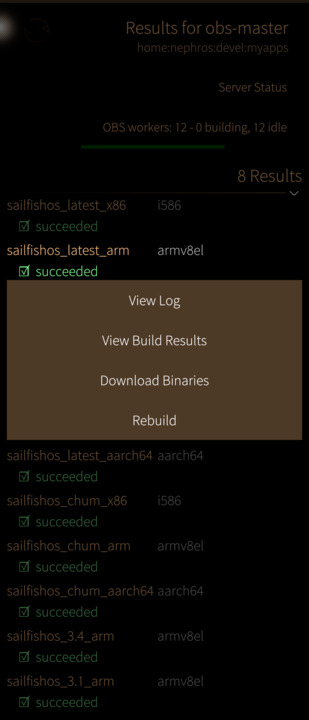
Build Result Context Menu

Build Result Package List
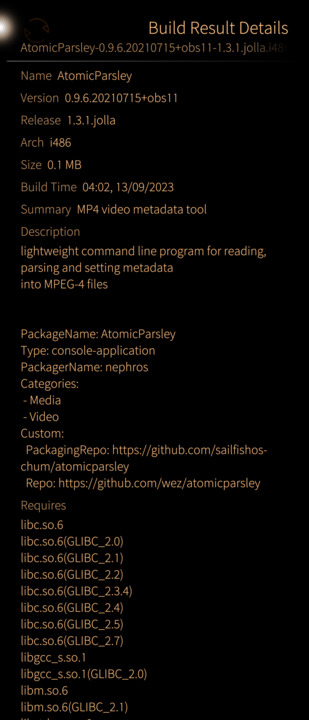
Build Result details
From a Project
- From the first screen, select a project. Proceed to the Project screen by navigating right.
- Pull down the menu, select Load Results.
- Once the results are loaded, optionally long press to filter for a specific repo or arch.
- Finally, long press on the repo to add, from the menu select Add repo to System.
Alternatively:
From a Package
- From the first screen, select a package. Proceed to the Package screen by navigating right twice.
- Pull down the menu, select Load Results.
- Once the results are loaded, long press, and select View Build Results.
- From the Pulley Menu select Add repo to System.
Note: The repository name will be prefixed with "obsmaster" to distinguish from repos added by other means.
Developer Information
well, keep on reading ;)
Property Documentation
If autorefresh is true, the page will refresh the build results in regular intervals. The interval is given in refreshInterval, in ms. Defaults to ten seconds.
The Project, Package, Repository, and Arch the results are to be displayed for.
The Project, Package, Repository, and Arch the results are to be displayed for.
If autorefresh is true, the page will refresh the build results in regular intervals. The interval is given in refreshInterval, in ms. Defaults to ten seconds.
Method Documentation
OBS Master Documentation Copyright (c) 2023 The OBS Master contributors. This document may be used under the terms of the Creative Commons Attribution Share Alike 4.0 International License.